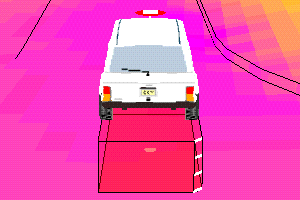
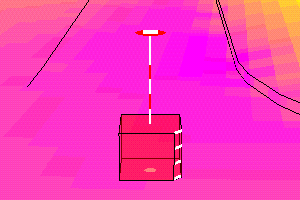
Cut Area with Jeep
Cut Area with Rod
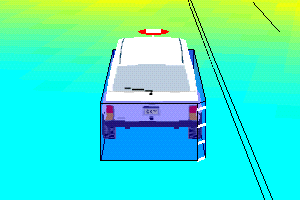
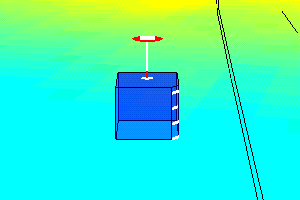
Fill Area with Jeep
Fill Area with Rod
The cut/fill box displays along the base of the vehicle in 3D View Mode. In a cut area, the box displays as red and extends beneath the vehicle. In a fill area, the box displays as blue and extends above the vehicle. Along the right side of the cut/fill box displays an increment bar giving an approximate cut or fill value for that specific location. Refer to the 3D Controls window on the right side of the screen for a display of actual cut/fill values. Below are examples displaying a cut of about 3 feet (or meters) and a vehicle with a fill of about 3.3.
|
|
|
|
|
Cut Area with Jeep
|
Cut Area with Rod |
|
|
|
|
|
|
|
|
|
|
Fill Area with Jeep |
Fill Area with Rod |