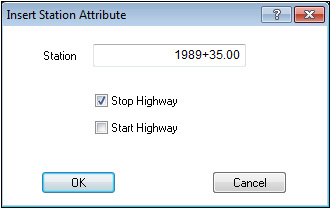
This window displays when adding stops and starts to highway cross sections. Stop/Starts are added to exclude a range of stations from the volume calculation and surface modeling. This may include bridges or intersections with other alignments.
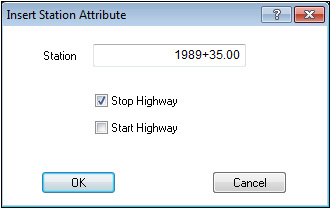
Check Stop Highway on the station you wish to create a break in the volume calculation.
Check Start Highway on the station you wish to continue the volume calculation.