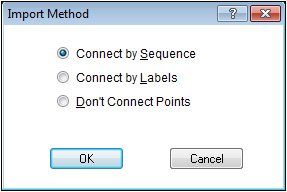
This window displays when importing a text (txt,csv) file into Sitework 4D. There are three options..
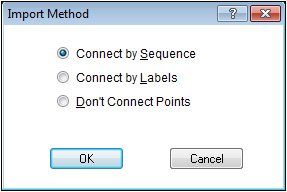
|
Connect by Sequence |
Connects the points by sequence in the file. If segments cross, the longer of the two crossing segments will be deleted. |
|
|
|
|
Connect by Label |
Connects the points using a common label on the points. If segments cross, the longer of the two crossing segments will be deleted. |
|
|
|
|
Don't Connect Points |
Imports the points as single points. |
Click OK to continue.