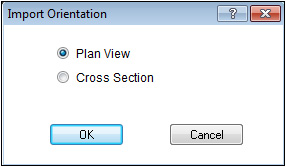
This window displays when importing a CAD file into a file containing highway data. There will be two options.
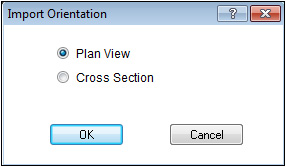
|
Plan View |
Select Plan View to import plan data into the file, keeping the northing/easting coordinates in the CAD file as is. |
|
|
|
|
Cross Sections |
Select Cross Sections to import cross section data from a DWG or DGN file. The northing/easting coordinates will import relative to the current coordinates in the file. |
Click OK to continue.