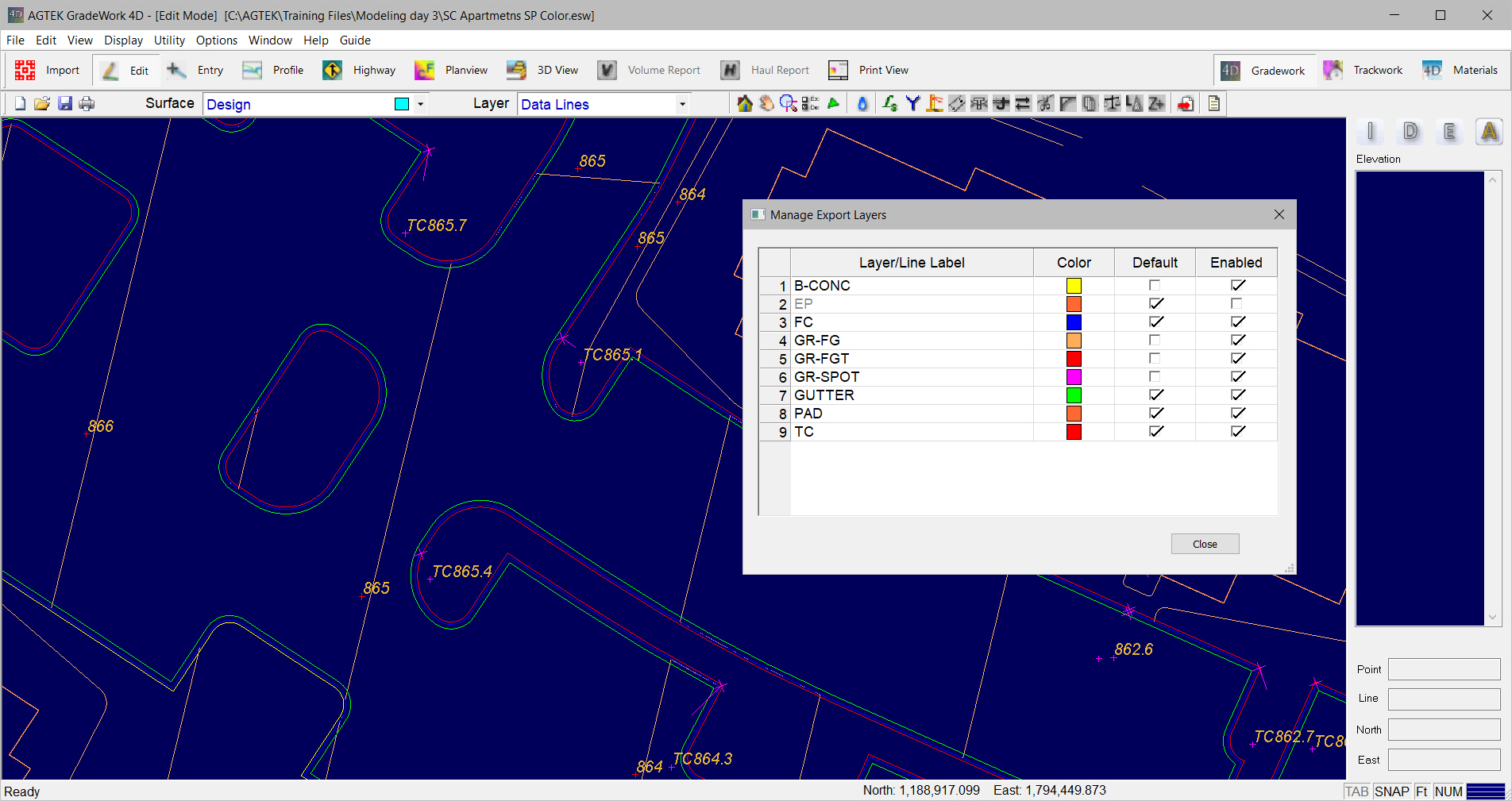
Video Links: Manage Export Layers
Used to manage the line color when exporting the data to a CAD file, or to a Topcon LN3 file.
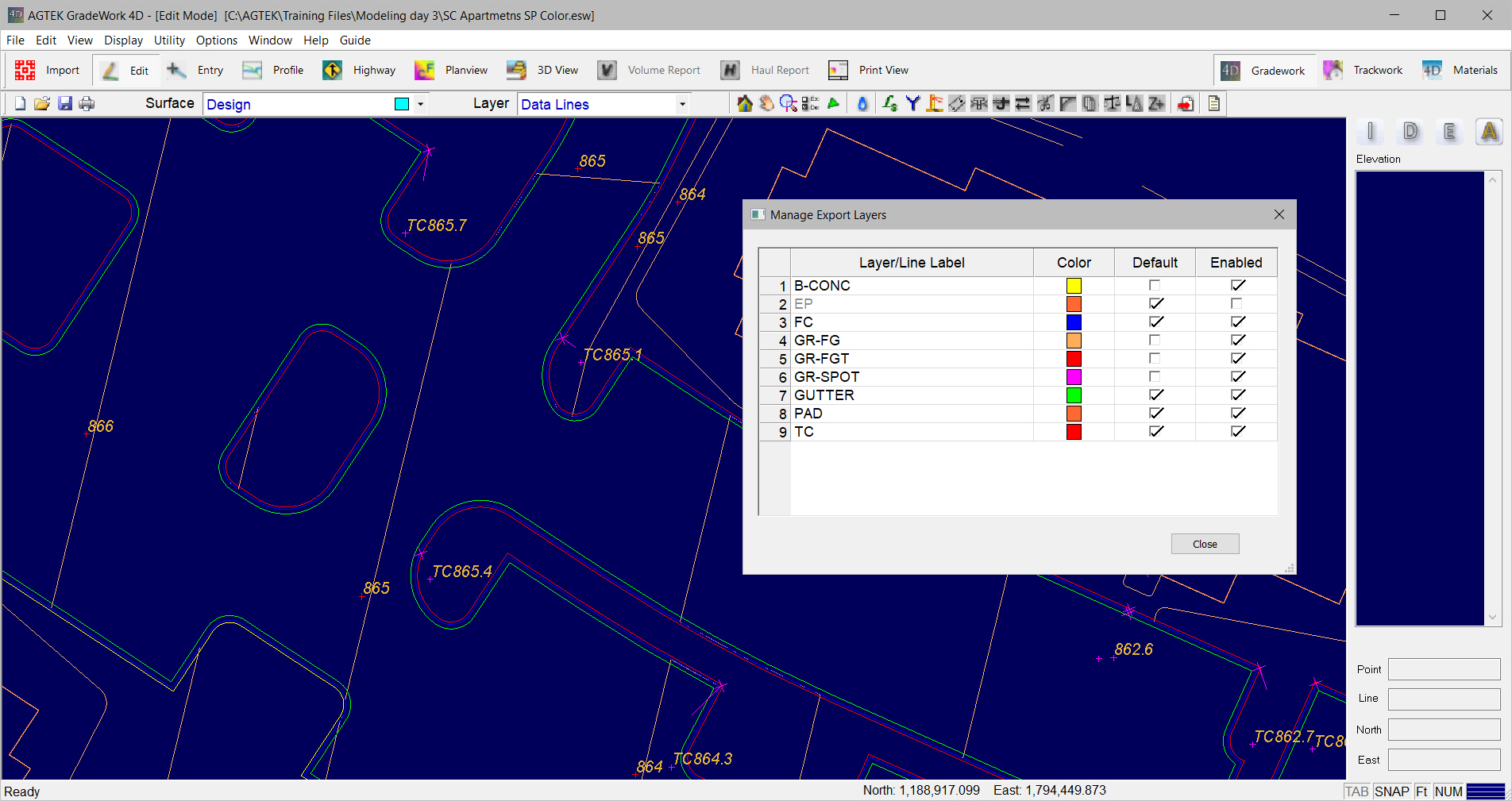
Select the Utility menu and select Manage Export Colors. Double-click on the color to change the color. Check Default if you want to use this color for the assigned layer name for future projects.