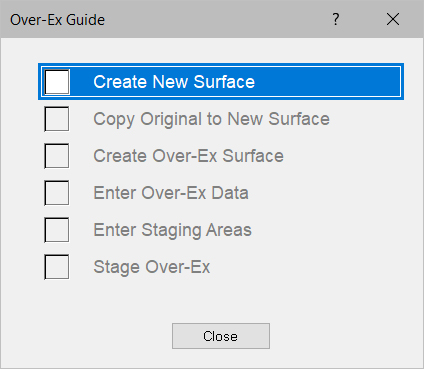
Video Links: Over-Ex Guide
The Over-Ex Guide is designed to assist data entry for over-excavating an existing surface. In Entry mode, click the Ov-Ex icon on the toolbar to activate the guide. The data entry sequence is listed from top to bottom on the list. Below is an explanation of the commands on the Over-Ex Guide.
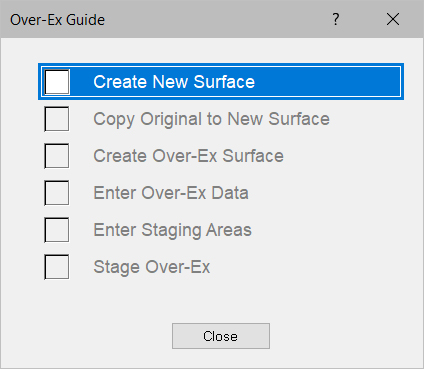
Create New Surface |
Creates a new surface which will contain the finished over-excavated surface data. |
Copy Output Surface to New Surface |
Copies either the Existing or Stripped surface data to the new surface. |
Create Over-Ex Surface |
Creates a new surface to enter the over-excavation data lines. The surface name will default to Over-Ex. |
Enter Over-Ex Data |
Enter the desired data or copy and paste the data from another surface. |
Enter Staging Areas |
Enter a perimeter line around the staging area. This line will be used to trim the original data lines from the new surface created in step 1. |
Stage Over-Ex |
Stages the data into the new surface created in step 1. |