![]()
Select the Crop Rectangle command from the Utility Menu. The arrow changes to the crosshair.
![]()
Place the crosshair over one corner of the data to keep and press the Left Mouse button once.
![]()
Drag the crosshair away from the first point over the data.
![]()
Press the Left button again to close the window. A warning dialog displays.
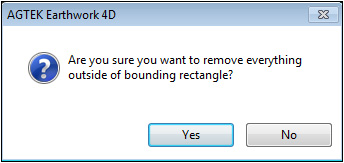
![]()
Press Yes to confirm.
![]()
All data crossing the window is broken along the edge of the rectangle and all data outside the window is deleted, leaving only the data contained within the crop rectangle.