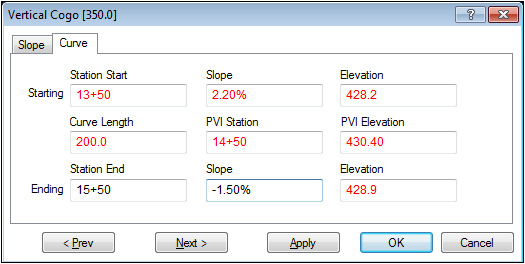
The Vertical Cogo Editor is used to enter the vertical profile geometry There are 2 types of vertical cogo entries. Slope and Curve. Entered values display in black. Interpolated values display in red.
Video Links: Entering Vertical Cogo
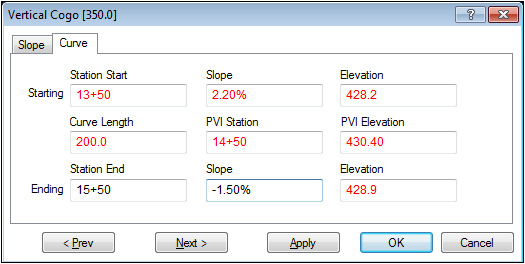
Station Start |
The station number at the beginning of the current vertical curve segment. |
|
|
Slope |
Percent of slope of the current slope entering the vertical curve segment. |
|
|
Elevation |
The elevation of the start of the vertical curve segment. |
|
|
Curve Length |
Length of the current vertical curve segment. |
|
|
PVI Station |
Station of the point of vertical intersection of the current vertical curve segment. |
|
|
PVI Elevation |
Elevation of the point of vertical intersection of the current vertical curve segment. |
|
|
Station End |
The station number of the end of the current vertical curve segment. |
|
|
Slope |
The slope exiting the current vertical curve segment. |
|
|
Elevation |
The elevation at the end of the current vertical curve segment. |