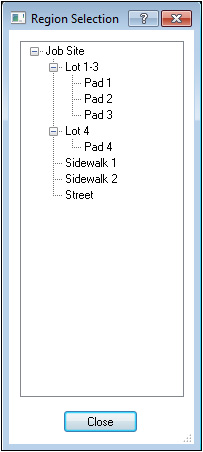
The Region Selection command displays a tree-like view showing which area is contained within another. This command works for all area data types such as report regions, perimeters, stripping and sectionals. Select the data type from the Layers menu and select the command. Below is an example of the tree displayed when Report Regions is the current layer.
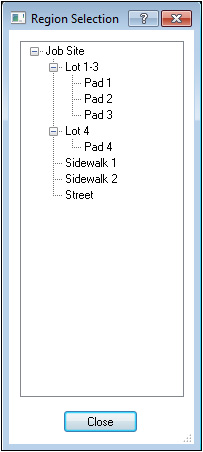
Pressing the Left Mouse Button over the displayed names highlights that region on the screen. Press Close to close the window.