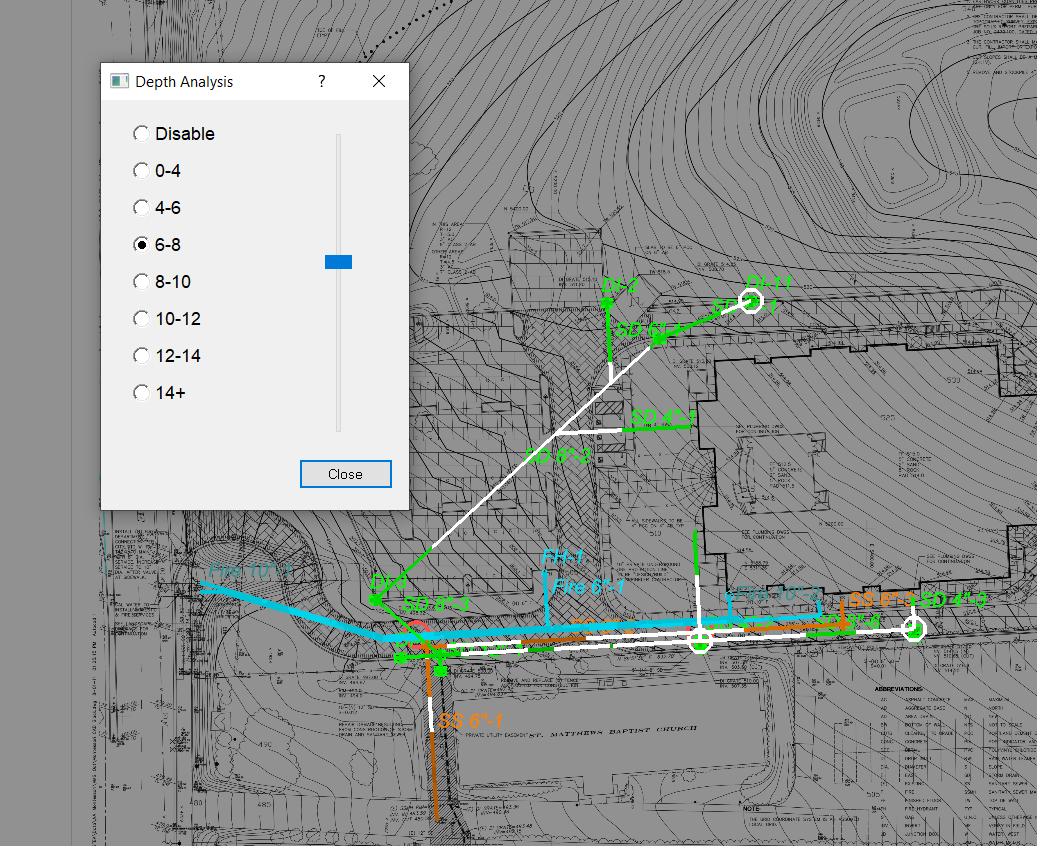Analyze Pipe Depths
Analyze Pipe Depths Analyze Pipe Depths
Analyze Pipe DepthsVideo Link: View Depth Brackets
The Analyze Pipe Depths tool is used to display the sections of pipelines or laterals within the specified depth bracket. You may enter the number of brackets or increment. You may also check the box to Check for Conflicts.
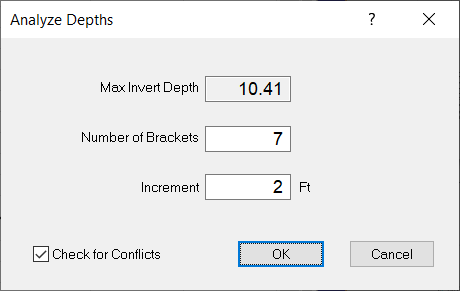
To use the user defined depth brackets, first click the View
Depth Brackets  button, then click the Analyze
Pipe Depths
button, then click the Analyze
Pipe Depths  button. You may select the specific bracket or
you may use the scroll bar scroll through the different brackets. The
lines displayed in white lie within the selected bracket.
button. You may select the specific bracket or
you may use the scroll bar scroll through the different brackets. The
lines displayed in white lie within the selected bracket.