Introducing Gradework 1.10: A Leap in Construction Takeoff
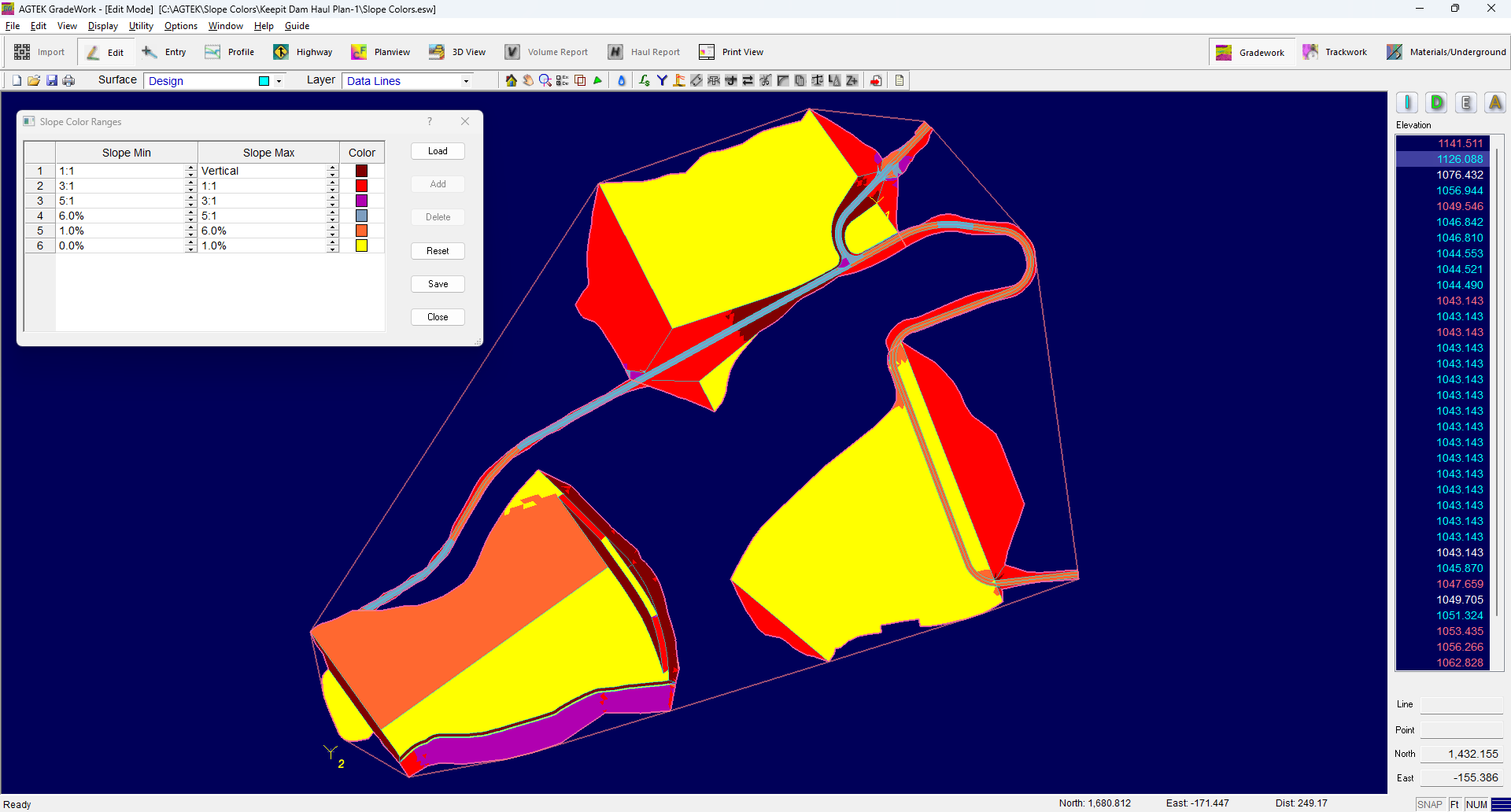
Gradework 1.10
Gradework 1.10 marks a significant step forward in our journey to simplify and expedite the takeoff process, empowering you to bid more effectively and win more work in the competitive construction industry.
Rooted in AGTEK’s foundational principle of ‘Dirt Simple Solutions’, this latest version is a nod to our commitment to the earthwork and heavy construction sectors. We’ve focused on enhancing speed, accuracy, and user-friendliness. Key improvements include:
• Shrink-Wrap Utility: Seamlessly handle irregularly shaped surface data-perfect for complex grading limits.
• Color-Coded Slope Map: Customizable color ranges for detailed slope analysis.
• Slope Range Area Calculation: Generate boundaries for precise slope range areas.
• Enhanced Offset Lines and Templates: Now with outside corner support and an option for rounded or extended corners.
• Advanced Export Color Management: Intuitive labeling and color editing post-renaming.
• Simplified Label Editing: Quick assigning through pulldown menu displays.
• Streamlined Image Selection: Effortless “Select All” feature.
• Versatile Strata Bore Holes Input: Enter or edit by depth, elevation, or thickness.
• Profile View Enhancements: Selective display of surface lines in profile view.
Gradework’s Guide menu
We’ve also expanded Gradework’s Guide menu to include step-by-step guides for over-excavation and stockpile volume computation to better navigate staged excavations and accurately compute drone/GPS survey data analysis.
“We’ve listened closely to our customers and meticulously incorporated their feedback into Gradework 1.10,” says Senior Product Manager, Chris Mazur. “This release streamlines the estimating and bidding process, making it faster and easier to create more accurate bids and ultimately win more work.”
Current Gradework customers can download Gradework 1.10 from our website to gain instant access to these new features. If you are an Earthwork 4D user, call your sales representative to learn how you can put these powerful new tools to work. Watch the video on all the new features in version 1.10.
