Web Training Classes
Interested in training on AGTEK Software? AGTEK basic training videos are available here.

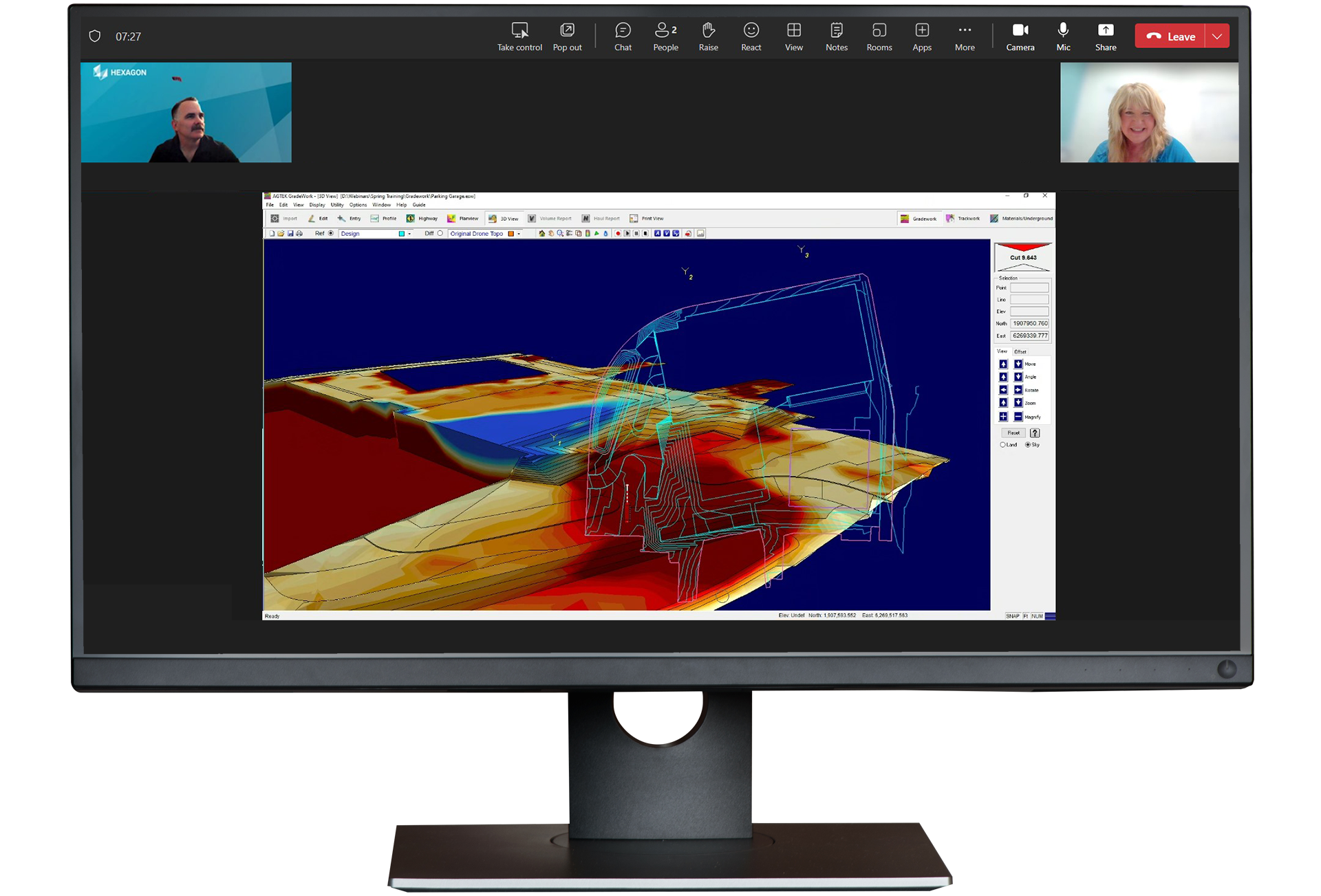
One-on-One Web-Based Training
Web-based training classes offer live, personalized, hands-on training with an AGTEK expert over the Internet, allowing you to train from the comfort of your own office
One-on-One Web-Based Training
Learn the basics of dirt takeoff and how to enter original ground, stripping, proposed design, and subgrade from PDF plan sheets. Topics include data entry, editing, quantity analysis, formatting of earthwork reports and AGTEK KMZ files.
Perfect for intermediate to advanced users with a good understanding of Gradework, but want to enhance their skills. Can be geared towards the trainees’ specific needs or cover more advanced features such as strata entry, advanced templates, staging surfaces, working with CAD data, multiple surfaces, and map projections.
Learn how to do advanced Takeoff from CAD files, build GPS models and export them to your Leica, Topcon, or Trimble machines. Topics include importing CAD files, utilizing breaklines, managing export colors of linework, and exporting models in the required format for field use.
This class includes takeoff entry from Gradework and PDF files as well as instruction on material and structure databases. Other topics include organizing information by class, project phasing, formatting material reports and AGTEK KMZ files.
This class includes pipe entry and trench quantities from Gradework and PDF files as well as instruction on pipe and structure databases, computing bedding, cover, backfill, pipe displacement, and pipe lengths. Other topics include organizing information by class, project phasing, formatting underground reports and AGTEK KMZ files.
This class includes cross section entry from PDF and entering alignments from plan view PDF files. Topics include mass haul diagram analysis, coordinate geometry (COGO), editing cross sections, and formatting reports. Class requires previous Gradework/Sitework experience.
Perfect for intermediate to advanced users with a good understanding of Gradework and Highway basics but want to enhance their skills. This training can be geared towards the trainees’ specific needs or cover more advanced features such as the entry of Horizontal and Vertical COGO, alignments from CAD and LandXML files, entering 2D data for Stripping and Sectional Areas and importing digital cross sections.
This training introduces customers to AGTEK’s RTK Drone workflow for construction and earthwork projects, covering the key steps to launch a successful drone program: obtaining FAA Part 107 certification, evaluating airspace and planning flights, operating RTK drones for site data capture, and integrating aerial data into AGTEK software to track progress, calculate volumes, and support project decision-making.
This training covers processing RTK drone data into accurate orthomosaic and point clouds using Maps, validating results with a guided workflow, and applying AI-powered classification in Clean to remove vehicles, materials, and vegetation. Reveal seamlessly integrates with Gradework to ensure smooth data transfer for comprehensive project management.
This Gradework class covers processing drone data files. Topics include modifying your earthwork takeoff for project management, importing and processing drone flight images and point clouds, and calculating progress topos.
This class covers techniques for geo-referencing your takeoff or model for use on the job site with a mobile device. Topics include mobile app basics, navigate the site with the cut-fill gridmap and plan set in the background, documenting site conditions with photos, notes and tracks, 3D View of your GPS model, entering balance regions, updated drone topo surface and orthomosaic image.
Web Training Classes
Expert AGTEK Live, Hands-on, Personalized
-
Training with an AGTEK expert over the Internet
-
$595 per course, per person
-
Train from the comfort of your own office
