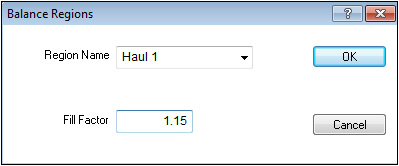
The Balance Region command located under the Edit Menu in Edit Mode, is only available if there are one or more entered balance regions, and a balance region is selected. When the Balance Region command is selected, the following window displays.
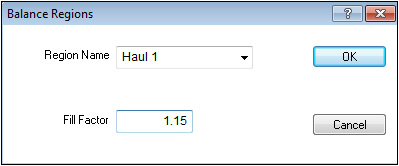
This window allows you to change the Region Name and Fill Factor only. Make any desired changes and press OK to Apply and close the window, or Cancel to abort.
Also see: Entering Balance Regions and Editing Balance Regions