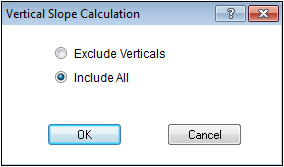
This window displays when using the Length/Area tool and the Calc Slope Area box is checked. .This allows you to select the method using for calculating the slope area. The slope area is calculated by adding the surface areas of the triangles used to generate the surface trimesh. There are two options when calculating the slope area.
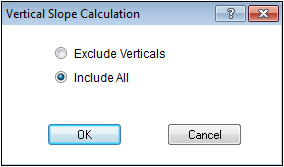
|
Exclude Verticals |
Exclude any triangle that exceed an angle of 60 degrees from the slope calculation. |
|
|
|
|
Include All |
Uses all triangle in the calculation of the slope area. |
If you are trying to calculate the area of a wall face, you must check Include All.
Click OK to continue.