The elevations of the current line or point are displayed in the Elevation Window. White points are entered, blue are interpolated, green are daylight and red are snapped.
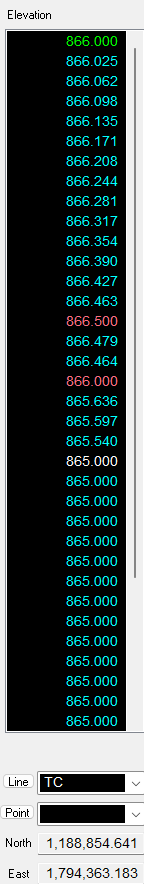
The Point and Line buttons display the Edit Point / Line Labels window. Use this when entering data lines which may require a label, such as top of curb.
The North and East coordinates for the currently highlighted point are displayed here. The highlighted point flashes on the data line. Use the up and down arrows to scroll through the point list of us the Right Mouse button and select the point on the list.