Attach Profile is a function designed to attach elevations from a profile line. Profiles may be attached to Data Lines, Annotation Lines or Profile Lines.
Note: If the plan view shows existing contours, enter them as you would any other contour and do not attach a profile to the existing profile line.
![]()
Enter
![]()
Select
the line and press the Attach
Profile Button  from the Utility Toolbar,
The Profile Scaling window displays.
from the Utility Toolbar,
The Profile Scaling window displays.
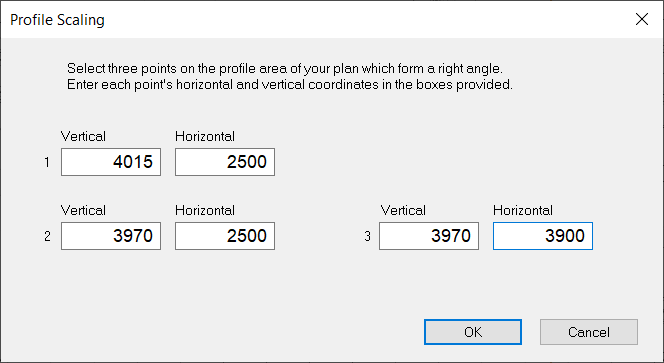
![]()
Using the elevation as the vertical, and the station distance as the horizontal, select three points with known vertical and horizontal coordinates, which form a right angle over the profile area on the plan sheet. On the profile example below, the three selected points are circled.
![]()
Type the coordinates for each of the points of the right angle. Press OK to continue.
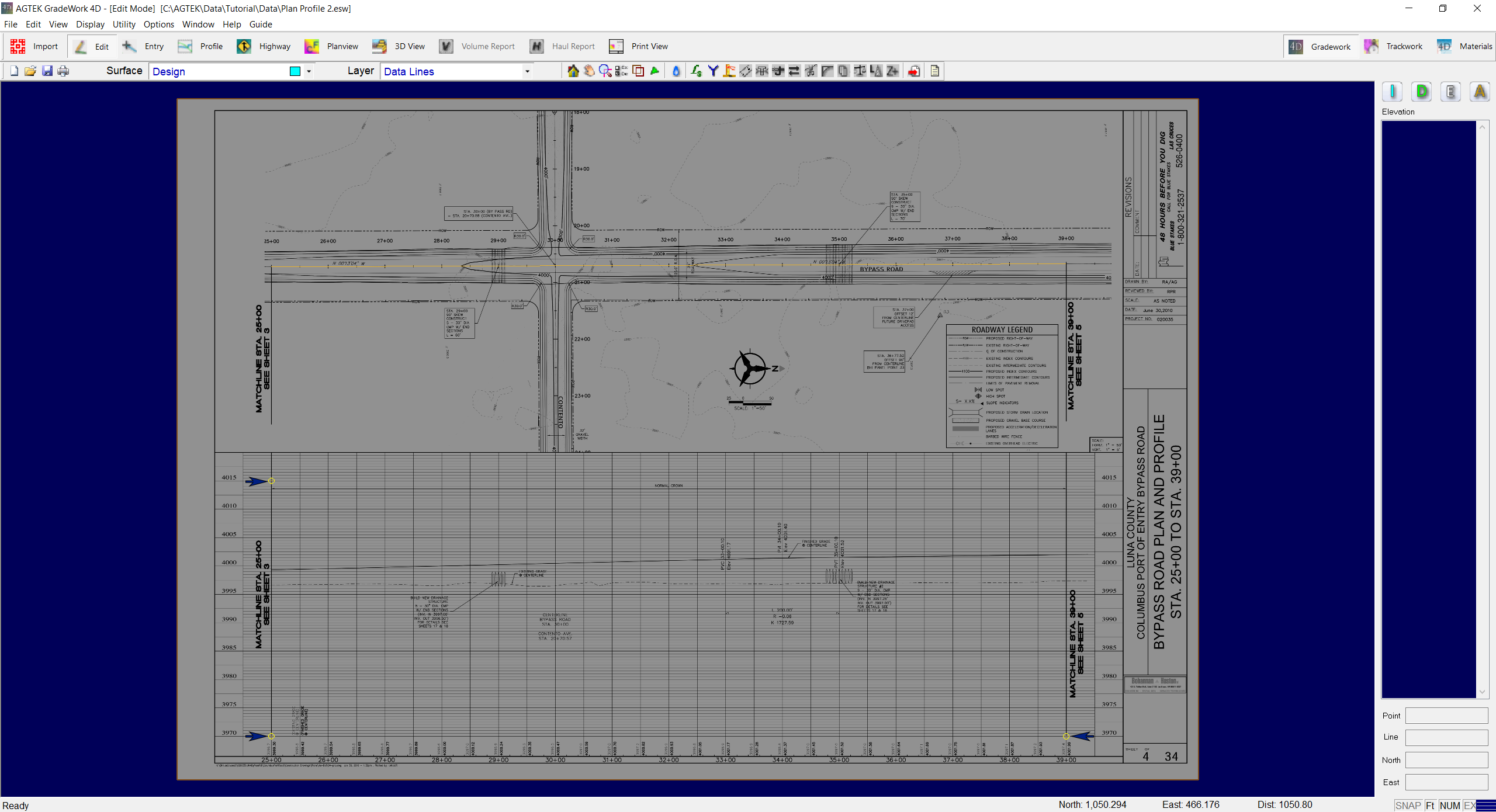
![]()
Place the cursor over the first point and Left Click to enter the point. Repeat this process for the remaining two points.
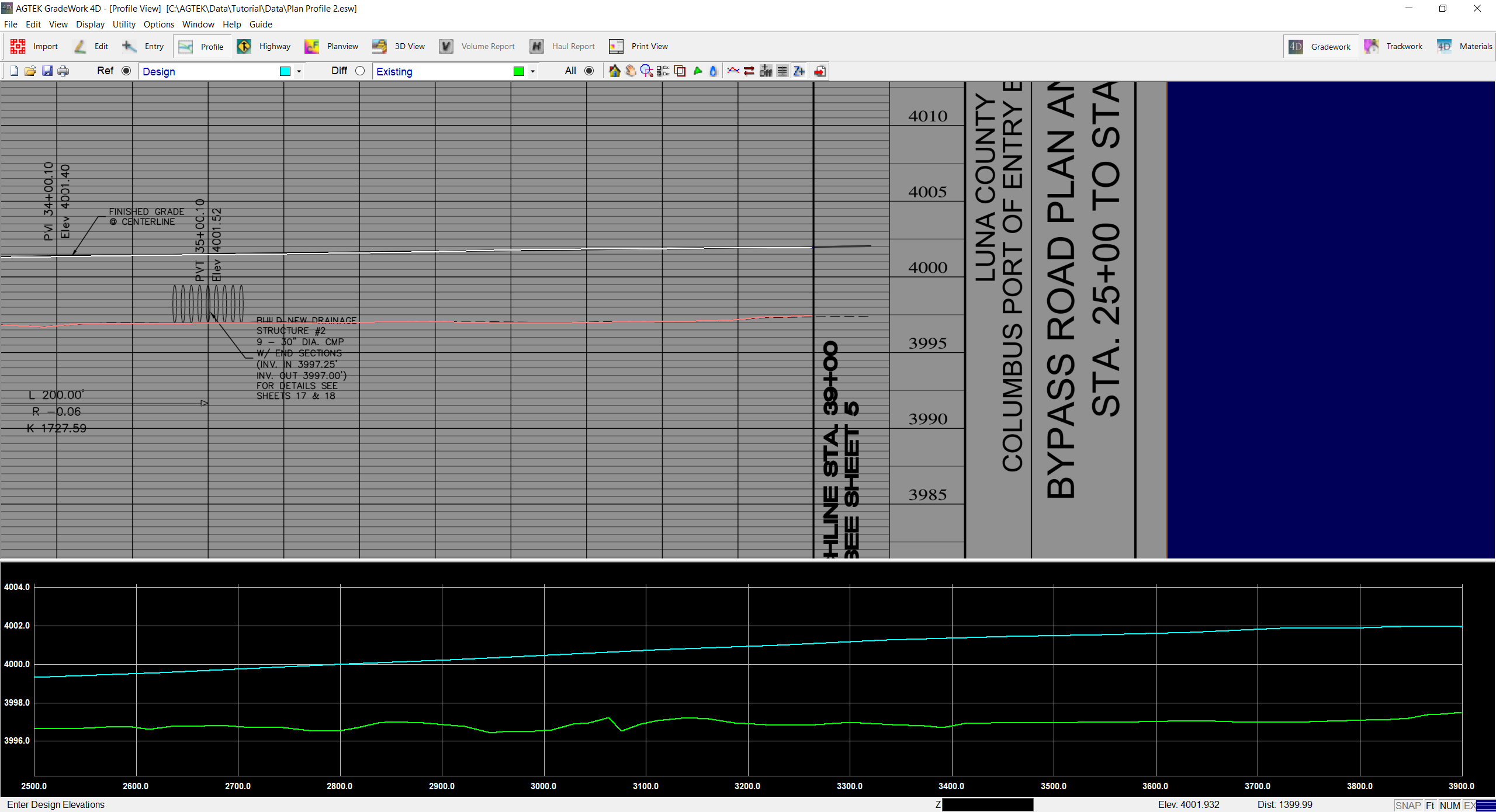
![]()
Place the cursor over the start of the existing profile. Enter points from left to right over the existing profile line. As you enter points, you will see the profile being traced displayed at the bottom of the screen. Right click to end the line
![]()
Place the cursor over the start of the design profile. Enter points from left to right over the design profile line. As you enter points, you will see the profile being traced displayed at the bottom of the screen. Right click to end the line.
![]()
The entered profile now displays at the bottom of the screen and should match the one on the plan sheet.