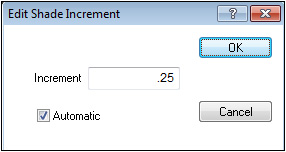
This command is used to adjust the Cut/Fill Shade Increment. When selected, the following window displays.
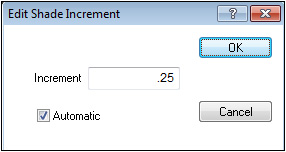
Change the value of the Shade Increment. When Automatic is checked, the shade increment is automatically figured using the highest and lowest elevations and dividing that by 2, then dividing by the number of shades available. Press OK to apply these changes and close the window. Both the increment and automatic can also be adjusted in the 3D Controls window.