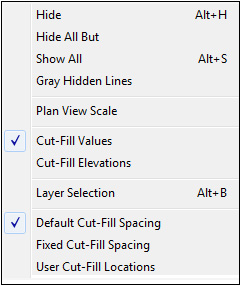
The View Menu us used to adjust the display of visible data on the screen. The planview scale can be adjusted, background layers selected and modifications made to the display of the Cut/Fill labels. Below are descriptions of the commands located under the View Menu.
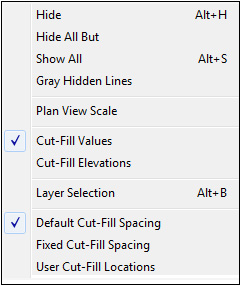
Hide Hide_All_But Show_All Gray_Hidden_Lines Planview_Scale Cut_Fill_Values Cut_Fill_Elevations Default_Cut_Fill_Spacing Fixed_Cut_Fill_Spacing User_Cut_Fill_Locations