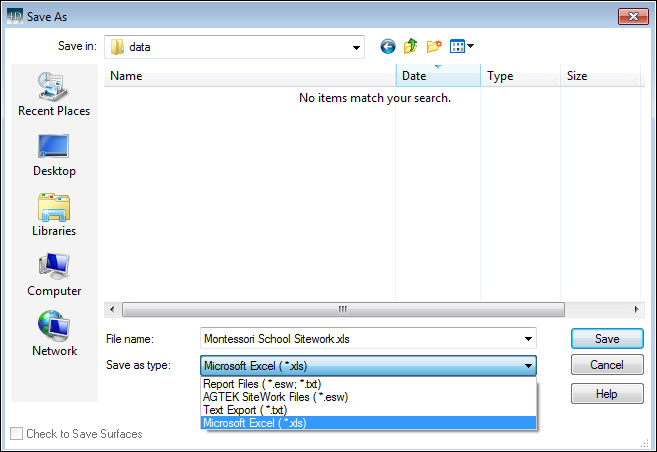
The Volume Report numbers can be saved to an Excel Spreadsheet file (.xls) from the Volume Report Mode using the Save As command. The example below uses Microsoft Excel, but other spread sheet program can also be used.
Choose the Save As command from the File Menu. The Save As window displays.
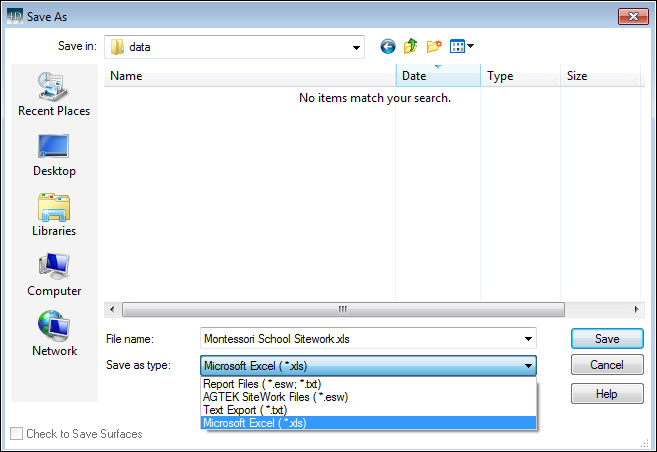
Change the file type to Microsoft Excel (*xls). The name defaults to the current job name. Make any changes and press the Save button.
Open Excel and choose Open from the File Menu. The Open window displays.
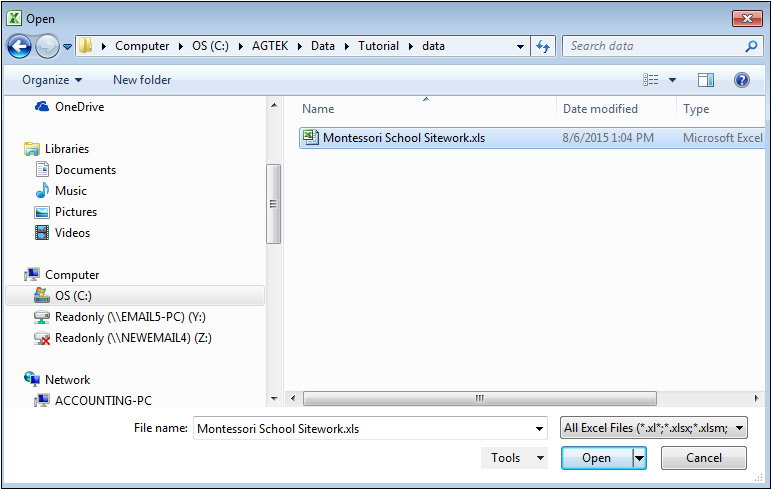
Choose the file from the displayed list of files and press the Open button. The file will open..
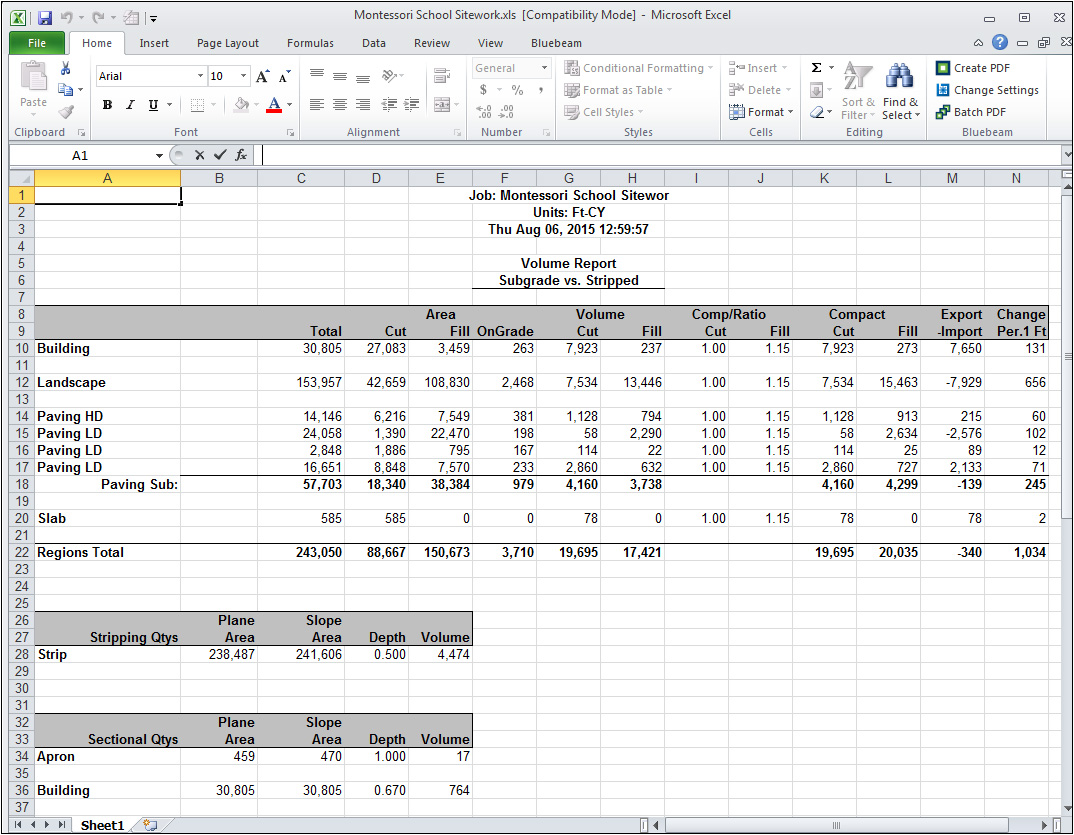
The file may be modified or combined with other reports.