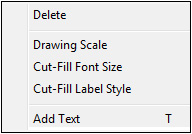
The Edit Menu is used to change the scale of objects, adjust the scale, change the display of labels and add text. Each of these features is described below with a brief explanation of there functionality. Click on a command to learn more about it.
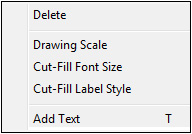
Delete Drawing_Scale Cut-Fill_Font_Size Cut-Fill_Label_Style Add_Text