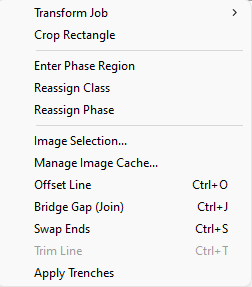
The Utility Menu contains commands that change data lines. Gaps in line segments can be closed and segmented lines can be joined together, trimmed, or cropped. Daylight lines can be converted to entered points, line direction changed and annotation lines converted to entered. Click on a command to learn more about it.
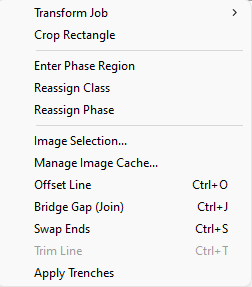
Transform_Job Crop_Rectangle Enter Phase Region Reassign Class Reassign Phase Image Selection Manage_Image_Cache Offset_Line Bridge_Gap Swap_Ends Trim_Line Apply Trenches